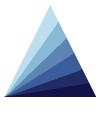| Apps | About us | Contact |
|
|
![]() Easily take ID photos for your administrative or academic documents, member cards, etc.
Easily take ID photos for your administrative or academic documents, member cards, etc.
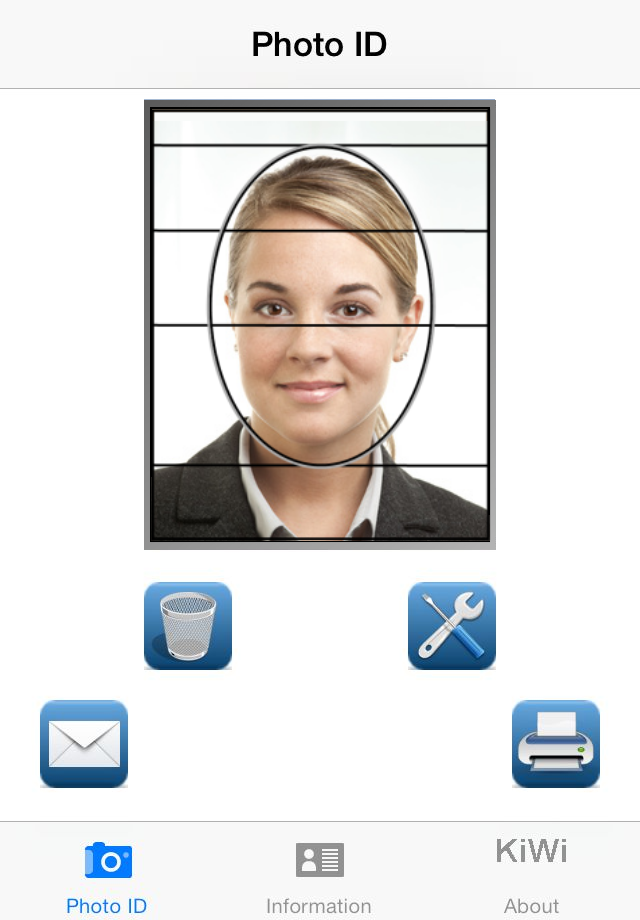
Photo ID allows you to take a correctly framed picture in the simplest way possible thanks to a superimposed template. The picture can then be repositioned or modified by adjusting color contrast and luminosity. You can take your ID photos on your own thanks to the front camera. Once you are satisfied with the photo (neutral facial expression, light and plain background, correct framing), the application automatically generates a proof sheet of 4 ID photos as a PDF file and a PNG image file.
|
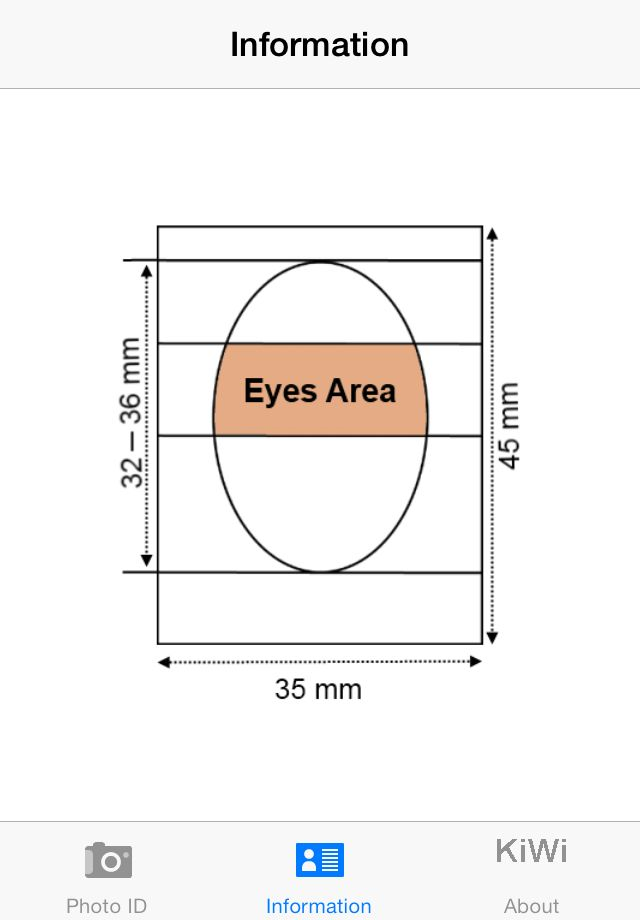
The application finally enables you to send these files by e-mail after selecting a contact from your directory or entering any other address. You can thus immediately share your ID photos without syncing your iPhone with iTunes. The size of the printed photos is 45x35 mm. The size of the printed ID photos is 35x45mm as required by regulation authorities. As for the PNG file, it can be processed thanks to any photo editing software which allows you to apply further modifications.
Universal application, compatible with iPad and iPhone 5. |
Help & FAQ
![]() How can I print directly with AirPrint?
How can I print directly with AirPrint?
If iOS 4.2 or above is installed on your device, the « Printer » icon will be active after taking a photo. It gives you the opportunity to directly print the PDF proof sheet on 10x15cm photographic paper thanks to the wireless AirPrint functionality.
![]() How can I take a photo?
How can I take a photo?
Simply hit the camera icon.
To take a new picture, tap on the last picture you took.
Each new picture replaces the previous one, which is thus lost if you didn’t send it by e-mail.
![]() How can I correctly frame the photos?
How can I correctly frame the photos?
Your face must be inside the oval template: your chin just above the bottom of the frame, and the top of your head just below its top.
![]() What background should I use?
What background should I use?
The background must be light and plain, but not white. You can choose a light beige, a light blue or a light grey background. For example, you can use a light bed sheet hanged on a door.
![]() How can I select an e-mail recipient?
How can I select an e-mail recipient?
Once the content of the e-mail is displayed, tap on the “To” field: you can then type an e-mail address with the keyboard or tap on the “+” button to select a contact from your directory.
You can add several recipients, as well as CC and BCC recipients.
![]() What files are attached to the e-mail?
What files are attached to the e-mail?
The app attaches two files to the e-mail, both containing a proof sheet of 4 ID photos. The PDF file allows you to print 45x35mm photos on a color printer without any further alteration. The PNG file (standard picture format) enables you to apply any photo-editing effects you see fit and can then be imported back in your photo library.
![]() Why is the size of the photos reduced before being sent?
Why is the size of the photos reduced before being sent?
When you send the e-mail, your iPhone will offer you either to reduce the size of the message by resizing the attached PNG proof sheet, or to send it without reducing it. We advise you to keep the original size if you want to modify it with photo-editing tools.
If you don’t need to use the PNG proof sheet, you can choose to reduce its size in order to save time when sending the email. !in that case, the size reduction doesn’t apply to the PDF file, which is the one you will use to print your photos.
![]() How can I obtain high quality prints?
How can I obtain high quality prints?
The best option is to use 10x15cm photographic paper: it is both cheap and well fitted to print the PDF file containing the proof sheet with your 4 ID photos.
Set your printer on “photographic quality” to obtain the best results.
You can also print the PDF file on bigger paper sizes. In that case, be aware that part of the sheet won’t be used and will thus be wasted.